You already know about Microsoft Word, Excel, PowerPoint and Outlook, but Office 365 provides a whole lot more than these applications. Most businesses don’t use all of the tools available to them with their licenses mainly because they aren’t aware that they have access to them – and in many cases they are paying for third-party solutions unnecessarily.
What are the hidden gems that come with your Office 365 Business or Enterprise licences? In this blog, we describe some of our favourite tools and how they can solve business problems around team collaboration, communication, manual and/or repetitive business processes, and content creation.

Teams is a chat-based collaboration and communication hub that lets you host online meetings, share your screen and record your calls. Teams enables you to set up channels to invite relevant internal and external members to collaborate, chat, and share files. It provides video conferencing capabilities, where you can share screens, record your sessions, use a virtual whiteboard to illustrate your point, and more. With additional licenses, Teams can even replace your phone system with VOIP calls and save money.
Teams can replace third-party tools like Slack, Zoom, Webex and GoToMeeting.

Delve is a powerful search tool across your entire business. For example, you can find colleagues through profiles, as well as create, edit and share documents with other users. It is displayed as a personalized profile page which shows all the recently accessed documents, your colleague profiles with contact details and the documents they accessed or worked on. Delve lets you search in one place across all files that you have access to, whether in OneDrive, SharePoint, even email attachments.

Planner is simple yet effective task management app for teams. With Planner, you and your team can create new plans, organise tasks for each team member, make checklists or comments on tasks, and get updates on progress. You can drag and drop to assign or change tasks between team members. Files and images can also be attached with tasks to share with your colleagues without switching between apps. With Planner, everyone is always on the same page.
Planner can replace third-party tools like Trello or Monday.com.

Microsoft Flow is a task automation tool for creating automated workflows between your frequently used apps to automate tasks and processes. It uses simple processes to turn repetitive tasks into multiple workflows. For example, when you save a signed order to SharePoint, send a task to the accounts team to raise the invoice, or when you receive email attachments, automatically save them to OneDrive for Business. Microsoft Flow can save you hours on tedious administration tasks.
Flow can replace third-party tools like Zapier and IFTTT.

OneNote is a digital notebook that you can divide into sections and pages, where you can easily navigate and search your notes right where you left them. You can highlight texts, create tables and diagrams, use ink annotation to draw your thoughts, and record audio notes, embed video clips etc. You can create a team OneNote where you can add ideas, share thoughts and collaborate with your co-workers across all your devices.
OneNote can replace third-party tools like EverNote and Google Keep.

Power BI is a business analytics service that allows you to go from data to insight to action. It connects your data and delivers insights with customized dashboards and interactive reports of your business performance to enable informed decisions. Data can be visually explored and analysed all in one view within minutes. With Power BI, you can combine data from multiple data sources to give you a ‘helicopter view’ of your business performance, where you can drill down to the detail to explore exceptions or unexpected results. You can even use natural language queries such as “Show me the sales by region in July”.

PowerApps is a business application creation service that allows your IT team to customize and create own applications using sample app templates from scratch. The apps you create can be accessed via the web, on mobile devices or embedded into SharePoint and Teams. Some of the popular apps are budget trackers, time-sheeting, cost estimators, resource booking apps – the possibilities are practically endless! PowerApps can further extend the benefits of streamlining paper-based tasks by creating custom apps to make it easier for your staff to access your systems in a dynamic and visually appealing way.

Bookings is a valuable tool designed for small retail and professional services businesses to simplify the process to schedule and manage customer appointments. With Microsoft’s ready-to-use template and some easy customization, businesses can set up their own Bookings page which customers can visit 24/7, book the time and service they need, and receive a confirmation email and calendar invitation. It also supports synchronization between your Outlook calendar, personal calendar or other third-party calendar to avoid the frustration of appointment clashes.
With the seamless connection with Outlook email, Bookings can replace third-party tools like Calendly and Acuity Scheduling.

Forms is a web app for building polls, surveys, and quizzes which you can send to anyone inside or outside of your organisation. Forms can easily be customized with a selection of templates of different question types, such as multiple choice, free text, rating, ranking, and more for you to edit on. It is a lightweight and quick tool to set up forms for users who do not have programming skills.
Forms can replace third-party tools like SurveyMonkey.
All of these productivity tools are available in Office 365 Business Premium, Business Essentials, and Enterprise E1, E3 and E5 plans. They all have mobile apps, which means you can work with the applications even when you do not have access to your computer. One of the great benefits they offer over third-party applications is one login in place of many, and another is that they are all tightly integrated with the rest of the Office 365 applications. For example, you may use Microsoft Flow when creating apps in PowerApps, and you can embed Planner within Teams. There are many ways you can use these tools in combination to boost your business productivity, reduce paper-based tasks and automate workflows.



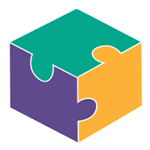


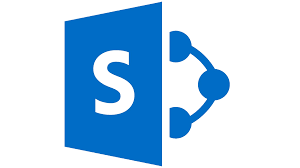

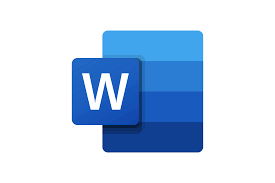






































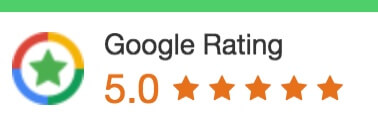
 1300 228 744
1300 228 744