In Microsoft Core Services Engineering and Operations (CSEO), formerly Microsoft IT, we empower employees to accomplish more by digitally transforming how they work. Our goal is to implement technologies and solutions to help Microsoft employees be their most creative, innovative, and productive. To improve the employee experience at Microsoft, we’re implementing Microsoft Search in Bing (formerly known as Bing for business) to enhance the discoverability of information, people, and apps. We’re also integrating PowerApps with Microsoft Search in Bing so that employees can find internal resources and complete common tasks in one place—conveniently within the context of their search results.
Delivering better search with task completion
Microsoft employees work in an ecosystem that includes numerous and disparate self-service tools and a sea of data. Although internet searches yield more relevant results than ever before, employees can still find it time-consuming and frustrating to locate the answers they need within the enterprise. Tools and data exist in difficult-to-find locations, or they’re hosted separately from related information sources—often requiring visits to multiple data sources to find all information required to complete a single task.
Microsoft Search in Bing is a new search offering that saves time and increases employee productivity by delivering more relevant search results, based on organizational context. Microsoft Search in Bing can be used with a browser on any device. It intelligently and securely retrieves information from enterprise resources—information such as company data, details about colleagues (as shown in Figure 1), shared files, team sites, and office and meeting locations, as well as public web results—and displays them in a single user experience.
In addition to providing a unified web and work search experience, Microsoft Search in Bing integrates with PowerApps to enable users to complete common tasks from within their search-results pane.
For more information, book a demo: here


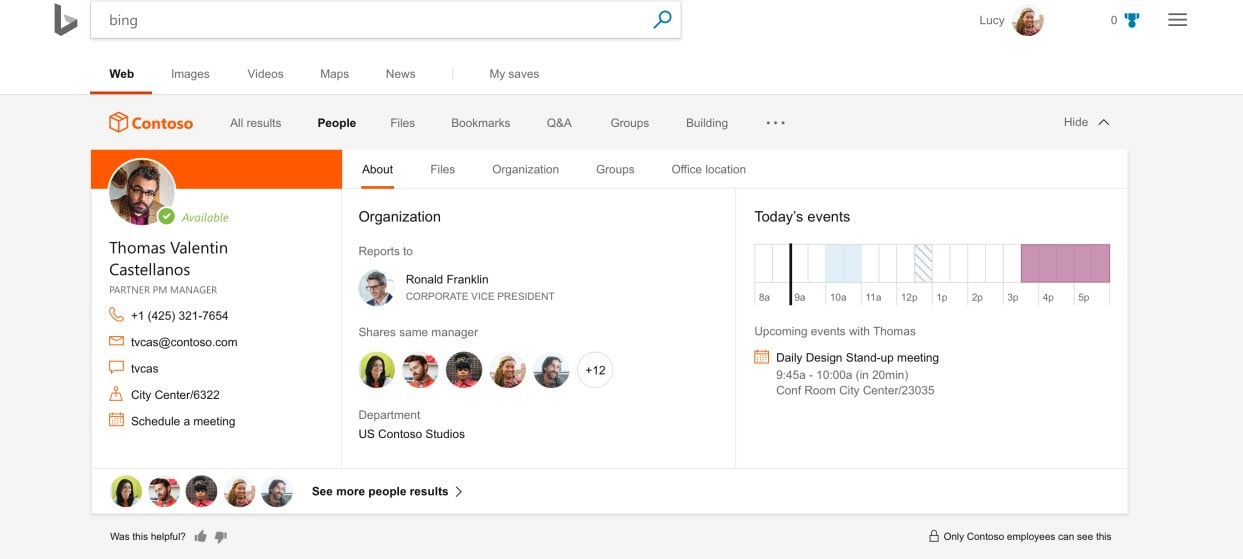
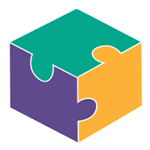


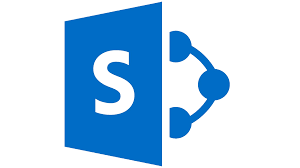

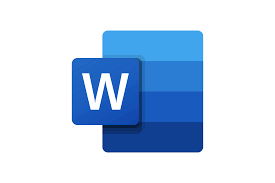





































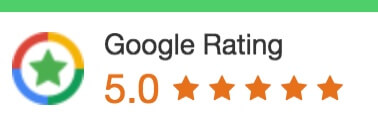
 1300 228 744
1300 228 744