Do you start every day under a confusing backlog of conflicting notifications, reminders and emails across inbox, calendar and to-do list? Before you can get anything productive done, you have to waste a stressful and decision-dense hour clearing out the overnight digital tangle and getting your ducks in a row. If only there were a quicker way. Well, now there is. It’s called the Briefing Email.
Artificially intelligent daily scheduling
Powered by Cortana AI, the Briefing Email tool saves you bulk time each day by scanning through your Microsoft 365 suite to automatically compile an indvidualised, ranked and timelined “hitlist” of:
- any deliverable due
- every meeting you’ve made
- all the actions allocated.
Then, each morning, the coming day’s hitlist is emailed to you.
When you make the Briefing Email the first thing you read each day, it gives you a definite structure to blaze through the rest of your digital tangle. With a Briefing Email, you can get stuck into productive work while you’re still fresh. At 365 Solutions Group, we’re already using Briefing Emails … and we love them!
Staying secure with Briefing Emails
Don’t worry: in Briefing Emails, Microsoft protects everyone and follows all relevant regulations (including GDPR). Security features include:
- Being sent only to your own mailbox.
- Not including any new personally identifiable information.
- Use of the same secure Exchange Online that supports your email and calendar data.
- Admin controls over functionality for any user/user group.
- Unsubscribe options for all users on all Briefing Emails.
Time to try Briefing Emails?
When you try Briefing Email, the first message includes a simple yet powerful tutorial. So, why now start your days with clarity, not clutter.
So how do you get Cortana’s briefing emails turned on for you and your users? Because it’s such a new feature, your Microsoft administrators are required to run a PowerShell script to enable the feature. If you or your IT team are confident running PowerShell scripts, you can find details on this Microsoft link, otherwise, complete the form below and 365 Solutions Group can connect to your Microsoft environment, quickly enable the feature for you and whichever staff you choose, free of charge.
WHO ARE 365 SOLUTIONS GROUP?
CHECK OUT MORE INSIGHTS


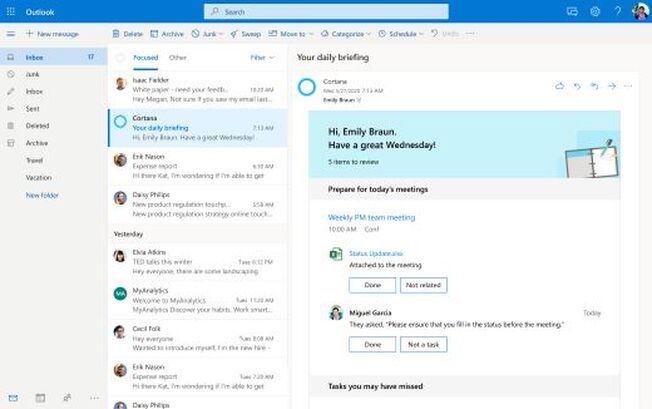
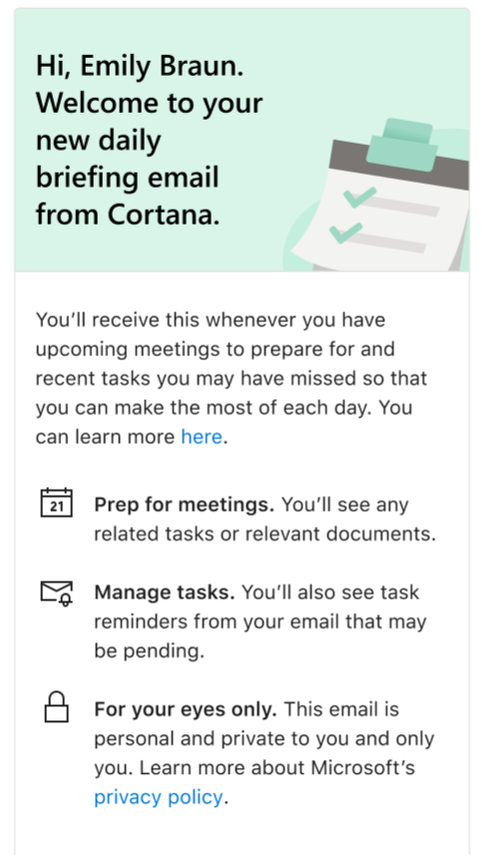
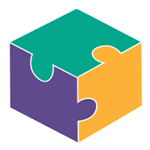


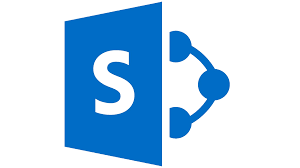

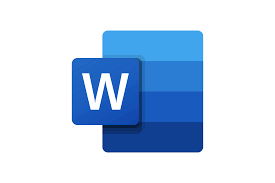






































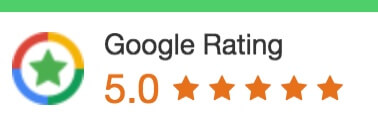
 1300 228 744
1300 228 744