
Office 365 is a suite of applications which maximize efficiency in every part of your organisation and remove barriers between departments, helping the different areas of your business work together.
Let’s take a look at a typical example.
Pinnacle Incorporated is an organisation with several departments which collaborate using structured internal processes. Every staff member, both internal and off-site, uses the variety of applications Office 365 offers, to collaborate seamlessly each day.
Maxine, the Sales Manager, has a lead for a new prospect and uses Sales for Dynamics 365 to track her activity. She needs to scope the project, so sends a link to the potential customer via her Bookings page. They lock in a time that suits, a meeting is automatically created, and Maxine adds a link for the meeting in Microsoft Teams via Outlook.
During the Teams video meeting, Maxine asks the customer several questions to determine their requirements and he’s able to show Maxine his current way of working, by turning on the Teams “share screen” function. After the meeting, Maxine updates the “lead” to an “opportunity” in CRM and adds the notes she took to OneNote. She then creates the scope and quote document in SharePoint from a single-click template. She uses the Teams instant messaging feature with Steve, the Manager of the delivery team and the company knowledge base in SharePoint, to check on effort required to deliver this solution with the technical team. Although they work in different departments, each team is able to collaborate on this document simultaneously and co-author in real-time.
Maxine shares the view-only link with the customer, for his acceptance. Once they’ve both signed the document, an email is automatically sent to the delivery team via Microsoft Flow, requesting they view the document and commence work. A second email is automatically sent to external bookkeeper Martin via Planner, asking him to send an invoice to the customer. Planner gives each department its own dashboard including milestones, and every project has a separate bucket showing who’s been assigned each task, including dates and other details. Martin views the scoping document in SharePoint to check the agreed milestones, then sends the invoice.
As the project progresses, Delivery Manager Steve needs each team member to log their working hours. Hands-on developer Kate uses a PowerApps app on her phone to log her hours; this means Steve can see in real-time the team’s progress through a Power BI dashboard filtered to focus on the project. He can then remove the project filter to gauge each individual’s workload and performance. Managing Director Nathan is also able to view the high-level summary reports in Power BI, showing performance against KPIs, milestones and red flags, using them to track progress across every department. This isn’t the end of the story – John from Marketing has been working on the brochure for a new product. Maxine notices the completed brochure on the ‘recent documents’ page of the Sales and Marketing site, so she reaches out to John to discuss the benefits and schedule a demo, ready for the next customer.
Office 365 provides everything Pinnacle needs to get maximum value out of its workflow and ensure that barriers to efficiency are removed for every employee. This is good for Pinnacle and good for its staff. Contact us to find out how it could be good for your company too.


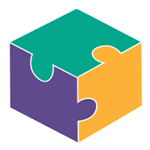


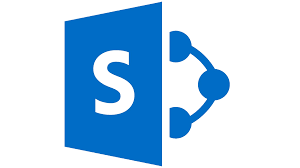

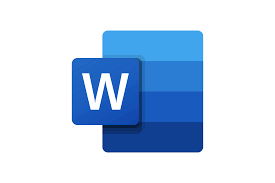






































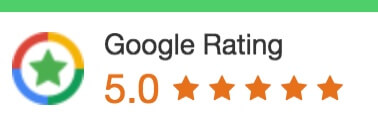
 1300 228 744
1300 228 744